
Stop auditing like it's the 1980s! Fast access to SAP data, audit issues & AI
All your SAP internal audit testing done in minutes
Transform Your Audit Team into SAP Data Audit Experts: Generate More Audit Findings, Reduce Costs, Increase Value For The Auditee
(Yes, "Experts" )
WITHOUT Expensive consultants!
NOTE: Not Everyone In The Internal Audit Team Will Become 100% Proficient In All Areas Of SAP Data Analytics, Everyone Has Different Aptitudes For Data Literacy – But If You Give Them Access To The Tools And Knowledge They Need, Do You Think They Will Become Exponentially Better From Where They Are Today…?

We were able to find over 1M USD in duplicate payments after reviewing the dashboard and understanding how to eliminate false positives.

Maria, Internal Audit Manager

My team was amazed by the "Magic Tool"! We saved on 2 resource hires and were able to process data quicker and see and analyse errors quickly.

Maelle, Chief Finance Officer

We were able to extract over 200 million rows of SAP data in record time. Extracting the data enabled us to see Internal Control Gaps, that were previously invisible to the team.

Alessandro, Head Of Compliance
Pricing
300Framework
Starter PackMonthly
-
Number of users: 1
-
Number of tests: 4+ 30 USD each additional
-
AI agent for each test: included
-
E-learning for each test: included
-
Internal Control Framework (300)
-
Internal Audit Workpaper (300)
-
24-hour human response
-
ASAP SAP extractor: included
-
Data upload size: up to 100 GB
-
Power: 4 CPUs
-
Run-time memory: 16 GB
-
Cancel subscription any time
300Framework
TeamMonthly
-
Number of users: 5
-
Number of tests: 4 + 30 USD each additional
-
AI agent for each test: included
-
E-learning for each test: included
-
Internal Control Framework (300)
-
Internal Audit Workpaper (300)
-
24-hour human response
-
ASAP SAP extractor: included
-
Data upload size: up to 500 GB
-
Power: 8 CPUs
-
Run-time memory: 32 GB
-
Cancel subscription any time
300Framework
EnterpriseMonthly
-
Number of users: 10
-
Number of tests: 4 + 30 USD each additional
-
AI agent for each test: included
-
E-learning for each test: included
-
Internal Control Framework (300)
-
Internal Audit Workpaper (300)
-
24-hour human response
-
ASAP SAP extractor: included
-
Data upload size: 2TB
-
Power: 16 CPUs
-
Run-time memory: 128 GB
-
Cancel subscription any time
300Framework
Starter PackAnnually (save 798)
-
Number of users: 1
-
Number of tests: 4+ 300 USD each additional
-
AI agent for each test: included
-
E-learning for each test: included
-
Internal Control Framework (300)
-
Internal Audit Workpaper (300)
-
24-hour human response
-
ASAP SAP extractor: included
-
Data upload size: up to 100 GB
-
Power: 4 CPUs
-
Run-time memory: 16 GB
-
Cancel subscription any time
300Framework
TeamAnnually (save 3,998)
-
Number of users: 5
-
Number of tests: 4 + 300 USD each additional
-
AI agent for each test: included
-
E-learning for each test: included
-
Internal Control Framework (300)
-
Internal Audit Workpaper (300)
-
24-hour human response
-
ASAP SAP extractor: included
-
Data upload size: up to 500 GB
-
Power: 8 CPUs
-
Run-time memory: 32 GB
-
Cancel subscription any time
300Framework
EnterpriseAnnually (save 13,998)
-
Number of users: 10
-
Number of tests: 4 + 300 USD each additional
-
AI agent for each test: included
-
E-learning for each test: included
-
Internal Control Framework (300)
-
Internal Audit Workpaper (300)
-
24-hour human response
-
ASAP SAP extractor: included
-
Data upload size: 2TB
-
Power: 16 CPUs
-
Run-time memory: 128 GB
-
Cancel subscription any time
Frequently Asked Questions
Q1. How do I get the data out of the SAP system?
When you get the 300Framework, we will provide you with a FREE license for the ASAP tool. The ASAP tool is SAP certified and works in the same way as the traditional SAP user interface. However, ASAP helps you to extract data more efficiently than the user interface in the following ways:
– Enables filtering of one table on another table (for example if you only want to get the journal entries for one month)
– Comes with templates: it can take time to know which SAP tables and fields you require and which filters you should apply. It can also take time to enter all of the SAP tables, fields and filters. ASAP comes with simple Excel templates that list out everything you need for each of the 300Framework data audit tests.
– Enables you to create extraction templates of your own, that you can store in Excel and re-run later.
– Enables you to re-run an extraction that you previoulsy ran, by checking in the history.
– Enables you to set a maximum number of rows per file and a maximum number of rows in total.
– Enables you to schedule the extract of your SAP data, so that you can let it run at a later time or date.
– Enables you to encrypt the data that is extracted and then decrypt the data later.
ASAP does not need to be installed on the SAP system, only on the computer of the person extracting the SAP data. Installation time takes about 1 minute.
ASAP requires the SAP user and password, and will therefore only allow download of data that the user has access to.
Q2. How do I refresh the dashboards with new data for each audit?
The dashboards come pre-filled with data from our SAP sandbox. This helps you to be able to see what types of analysis you can do with the dashboard.
When you are ready to refresh the dashboard with your own data, you can go to the “My uploaded files” section in 300Framework and upload the files that you have extracted from SAP using the ASAP tool.
Once your files are uploaded, you can then press the “Refresh dashboard” button. The dashboard will then refresh with your own data set.
You will then be able to see all of the issues relating to your audit.
Q3. Can I change my subscription at any time?
Yes, you can cancel, upgrade or downgrade your subscription at any time.
Just send us a message through the 300Framework platform, or directly to [email protected], and we will update your subscription within 24 hours.
Q4. Can I get the 300Framework system on-premise?
Yes, if you would like to get the 300Framework system on-premise, then we will set-up a call with you to get it installed on your own environment.
300Framework comes in a Linux Virtual Machine.
This Linux Virtual Machine can be installed on any server of your choice.
The installation and set-up time will take about two days. Our technical team will work with your IT team, in order to set-up and test the installation of the 300Framework system, within your environment. The cost of installation consultation fee will be 499 USD one-off cost.
Q5. What if I want to change something in the 300Framework dashboard?
Every organization is different. Whilst the 300Framework is based on over 25 years of experience working with large organizations, from various industries using SAP, we understand that you may have special requirements.
If you require an update to a 300Framework dashboard, then you can send us a message in the 24-hour human response form within 300Framework, or send us an email to [email protected]. We will reply to you within 24 hours.
If your update request involves a simple modification or addition of a graph, KPI or table to a dashboard, and is based on an existing set of data in the 300Framework system, then the update will be done by our technical team for you, free of charge.
If your update request requires the use of additional data – for example, if you want to include a dashboard that analyses non-SAP data, such as Concur data, contractual data, data from Excel reports, etc. then we will create a time-based quotation for you. Consulting fees will be 260 USD per day.
Q6. What if I want to make my own dashboard?
The 300 Framework environment is designed with two areas: a private area and a custom area.
The 300 must-have data audit dashboards operate within the private area, and the code for these cannot be viewed.
The custom area is an area where you can create your own python code and your own dashboard pages. For example, if you would like to have a new dashboard that automatically scores all of your PDF contracts in terms of compliance, you can write the python code for that scenario in the custom area and create the dashboard to display the result of the python code in the custom area.
We will provide you with a detailed technical guide about how to write the python code and create your dashboard in the custom area. We can also provide trainings to your audit team, so that they can learn how to make their own custom dashboards.
When using the 300Framework, you will be able to view the files and tables that are created by the 300Framework system. For example, the 300Framework system will create tables containing key information, such as the list of purchase orders, list of supplier invoices, list of supplier payments, etc. When using 300Framework, you will be able to view these tables and use them for creating your own dashboards.
Q7. How can I be sure about the level of security?
When you purchase 300Framework, we will set you up the system in your own private environment, either on your own server environment within your own VPN or in an AWS instance that is dedicated to your organization only.
For both scenarios, the user login will be required to have strong password and 2-factor Authentication (One Time Password via telephone).
300Framework is hosted in the AWS region of your choice and follows AWS best practices for security, including strong encryption, proxies, Firewall Advanced Threat Protection, AWS Guard Duty, Macie, Cloudtrail, CloudWatch. The AWS system is compliant with ISO/IEC 270001:2022, 27017:2015, 27018:2019, 22301:2019,20000-1:2018, 9001:2015 andCSA STAR CCM v4.9.
Incremental back-ups are completed daily and stored within your own dedicated AWS instance. Upon request, our team will securely destroy all data within 24 hours.
Q8. How do I use Artificial Intelligence with 300Framework?
On each 300Framework dashboard there is an Artificial Intelligence agent. This agent will answer any questions that you have about any graph on the dashboard. The agent will also generate a report, based on your interaction with it.
During the use of the 300Framework dashboard, you may wish to filter on a particular date range, company code or other criteria. If you then ask questions to the agent, after applying these filters, the agent will answer you based on the filtered data.
For example, in your automatically generated audit report, you might first want an overview risk report based on a graph on the dashboard, followed by a more detailed report after zooming in using a filter. In this way, the agent will work with you to go from high-level to individual case examples, as you build your story for your audit report.
If you want to update the knowledge of the AI agent, so that it is more tailored to your organization and SAP system (for example, tell it that the ZX transaction code means interface with Concurr), you can send us a message in the 24-hour human response and we will update the agent definition for you at no extra cost.
Q9. How can I use 300Framework to generate audit samples?
All 300Framework dashboards have detailed tables at the end of the dashboard. In these detailed tables, you can tick a record in order to be able to filter on the record later. You can also add a comment to the record.
For example, if you are reviewing the D09: Accounts payable ledger versus supply chain dashboard, then you might notice that you have users that have Separation Of Duties issues. You may then want to tick the records relating to these users, so that you can export the data for them later, when you are preparing your audit samples. If you are using the Internal Audit Workpaper inside 300Framework, you may also want to add a reference to the record, so that you can easily refer to it later.
Q10. What if I want to change the Internal Control Framework definition?
Within 300Framework, you will see that there is a standard definition of the expected Internal Control for each dashboard.
It may be that your organization already has an Internal Control Framework that you would like to reference, instead of the standard Internal Control Framework. In order to update the Internal Control Framework, all you need to do is:
1/ Download the Internal Control Framework from any 300Framework dashboard,
2/ Modify the content as you require,
3/ Re-upload the modified Internal Control Framework to the 300Framework system in My Uploaded Files.
The 300Framework will now show your own organization’s Internal Control Framework, under the Internal Control Framework side-bar.
Q11. Which dashboards are included in the 300Framework Starter Pack?
Within 300Framework, you will see that there is a standard definition of the expected Internal Control for each dashboard.
It may be that your organization already has an Internal Control Framework that you would like to reference, instead of the standard Internal Control Framework. In order to update the Internal Control Framework, all you need to do is:
1/ Download the Internal Control Framework from any 300Framework dashboard,
2/ Modify the content as you require,
3/ Re-upload the modified Internal Control Framework to the 300Framework system in My Uploaded Files.
The 300Framework will now show your own organization’s Internal Control Framework, under the Internal Control Framework side-bar.
Q12. What if I have questions?
If you are not sure of the meaning of the dashboard, or you require more information about how the dashboard was created, or you would like an expert opinion on the risks that can be seen based on the dashboard, you can send us a question.
Just go to the dashboard page, for which you have a question. Go to the tab 24-hour Human Response on the left side of the page. Enter your name, email address and the question that you would like to ask.
We will reply to you within 24 hours.
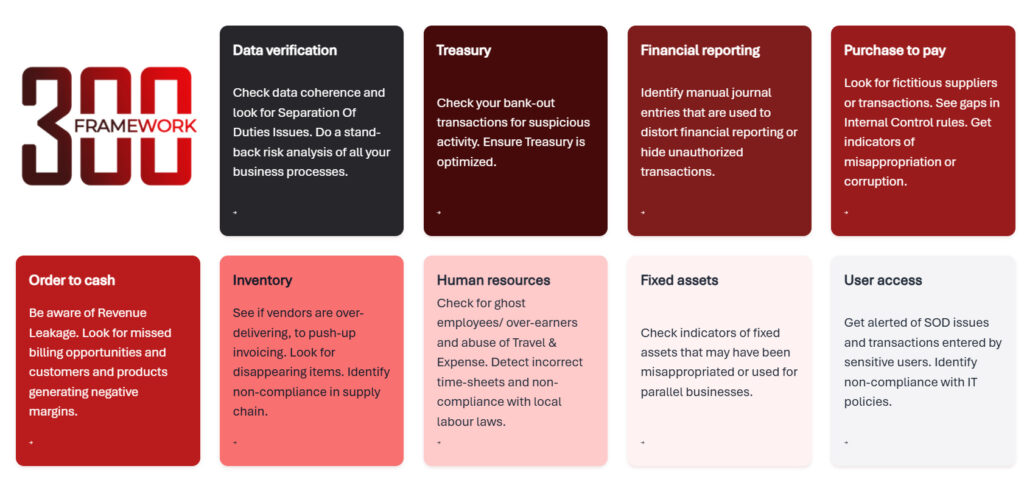
In Just 1 Week You Can Have Access To All Of The Internal Audit Dashboards That You Need
Benefit From Over 25 Years Experience & Knowledge In SAP Data Analytics For Audit
Analyze Millions Of Lines Of Data In Minutes
…You Will Gain Access To Tried And Tested Dashboards, That Will Help You To Go Quicker During Your Audits And Have A High Level Overview – Helping You To Go Straight To The Risk Areas.
Here Are The Main Benefits Of The
300Framework For Audit
Data Analytics For Audit
Benefit 1
Data Access"Quick Access SAP Data"
#1 Free ASAP License
When You Get 300Framework, You Will Get A Free License For Our SAP Extractor, ASAP.
#2 Works On ECC And On S4
With ASAP You Can Download Data From ECC and From S4
#3 Does Not Require SAP Installation
ASAP Is Easy To Start Using, You Don’t Need To Install Anything On The SAP Server.
#4 Based On SAP Security
You Will Only Be Able To Download Data To Which You Have Access
#5 Advanced SAP Extractions
Data Downloads Limited On Other Tables
#6 Templates
ASAP Comes With Templates That Predefine All The Tables And Fields You Need. Just Upload The Template And Press Play.
#7 Encryption
You Can Choose To Encrypt The Data For Additional Security.
#8 Scheduling
You Can Schedule SAP Downloads To Occur Off Peak Hours Or Weekly, Monthly, Annually.
Benefit 2
Data Intelligence
"25 Years Experience Consolidated in 300 Dashboards"
#1 300 Data Audit Dashboards
You Can Get Access To Any Of The 300 Dashboards Of Your Choice. Dashboards Are Tried And Tested Must-Have Data Analytics For Audit.
#2 3-30-300 Principle
Each Dashboard Follows The 3 Second, 30 Second And 300 Second Principle. Making Reading The Dashboard As Easy As Possible.
#3 High-Level KPIs
Each Dashboard Starts With High-Level KPIs. Designed To Give You An Appreciation Of Risk In Under 3 Seconds.
#4 Overview Graphs
Each Dashboard Has Dynamic Graphs That You Can Click On To Zoom The Dashboard On Particular 3rd Parties, Materials, Accounts, … Giving You An Appreciation Of Trends And Correlation In Under 30 Seconds.
#5 Detailed Tables
Each Dashboard Ends With 1 Or More Detailed Tables. In The Detailed Table You Can Flag Records For Sampling And Add Comments. You Can Download Records For Sampling.
#6 Structured Views
Each Detailed Table Is Organized With Columns In A Particular Order, Making The Review Of Data As Efficient As Possible.
Benefit 3
Data Intelligence"300Framework Enables Your Audit Team To Become SAP Data Audit Experts"
#1 Artificial Intelligence Agents
Each Dashboard Has A Dedicated AI Agent That Will Help You To Brainstorm Risks And To Understand Each Graph.
#2 Internal Control Framework
Each Dashboard Is Mapped To The Internal Control Framework. View The IC Framework Next To The Dashboard, To Maximize Understanding Of The Context.
#3 Team Audit Workpapers
Update Audit Workpapers Whilst Reviewing The Dashboard And See All Centralized Updates From Your Team At The Same Time.
#4 Team Work
Discuss In Real Time With Your Team About The Dashboard, Gain Insights And Learning From Different Team Members.
#5 Learn
Follow E-Learning Specific To The Dashboard: Learn About The Risks, Common Fraud Schemes, Typical Internal Controls, Business Processes, SAP Data, SAP Algorithms, How To Read The Dashboard. Take A Quiz To Check Your Understanding. Set-up A Learning Award Challenge For Your Team.
IT'S NO SECRET...
If You Use The 300Framework In Your Team, Your Internal Audit Team Will Become Experts In SAP Data Audit. They Will Be Able To Cover More On More Audits, Diving Straight Into The High Risk Areas. The Audit Team Will Be Able To Clearly See Obvious Patterns Of Fraud Or Internal Control Gaps. They Will Be Able To Quantify The Financial Impact To The Business And Back-Up Findings With Data And Documentation.
You Will Be Able To Transform Your Audit Team Into A Dream Team!

From: Claire Worledge
Location: Aufinia Data Audit Hub: Vietnam
Dear friend,
You might be thinking that data analytics for internal audit is very complicated. You may not yet have started your journey to using data analytics, or you may be wondering how to get all internal audit team members on board.
Data analytics and artificial intelligence are complicated topics that require years of mastery. However, you can harness the 25 years of experience that is packed into the 300Framework, in order to go quicker and really have the opportunity to transform your audit team, so that they can start to use data analytics and artificial intelligence in order to enhance the coverage and efficiency of their audits…
IF YOU WANT TO USE DATA ANALYTICS AND AI! If you are embarking on data analytics for your audit team or if you would like your audit team to start using data analytics and artificial intelligence, then the 300Framework is for you.
YOU WANT TO SEE ALL RISKS AND ISSUES INSTANTLY! If you would like to be able to clearly interpret data analytics dashboards, so that you can see the risks to your organization clearly using KPIs, graphs and data tables, then the 300Framework will help you to achieve that.
AND IF YOU ARE AN AUDIT DIRECTOR! If you are an audit director, you might be wondering how to motivate your audit team to use data analytics. 300Framework is structured in an accessible format, that draws in your team and leads them step-by-step to using data analytics and artificial intelligence on a daily basis, allowing them to see risks quicker and quantify the financial impact to the business.
If that short list does not disqualify you, then please read on, this could be the most important strategy for your internal audit teams continuous improvement!

My name is Claire Worledge and over the last 25 years, I’ve been working on SAP Data Audit Analytics, for over 50 organizations, and specifically for internal audit departments at large organizations.
… using SAP data to help unearth fraud cases and see opportunities for cost savings….and also training internal audit departments around the world on how to build, analyze and understand data analytics dashboards for audit.
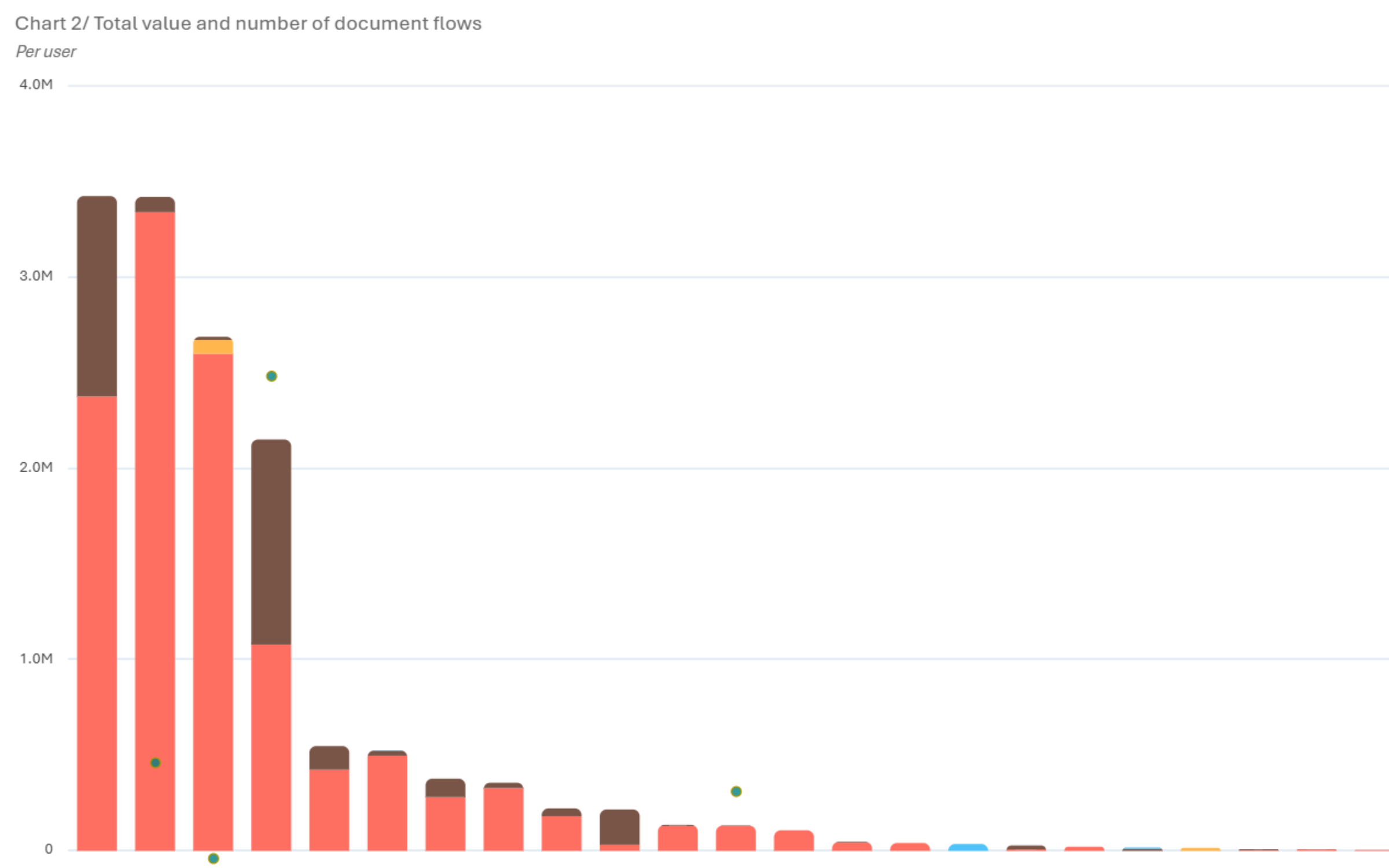
With my experience, I’ve also been fortunate enough to help internal auditors go from not knowing anything about SAP data analytics… to eventually becoming experts in SAP data analytics and being able to use SAP data to see risks immediately in their organization, even before the audit fieldwork has started!
However, there is still a lot of information that still needs to be shared about SAP data analytics for internal audit, that is too voluminous to be shared in training sessions. This is why, we have packed all of this information into the one, consolidated, 300Framework platform, where you will find everything that you need to know about all 300 must-have data analytics for internal audit!
What you will learn, through using the 300Framework, is so valuable, that you will be amazed how much you can save, compared to other limited solutions and training costs, and still be able …
…to easily identify high risk areas in your organization quickly and efficiently in order to maximize your audit fieldwork and findings.
The problem MOST auditors face is that they are not familiar with how to use graphs and data tables in order to identify risk areas in the business.
300Framework is a unique solution, because it maps the data and the grahps to the business risks, through the use of the dedicated Artificial Intelligence agent, the mapping to the Internal Control Framework and the e-learning, that goes through all of the risks, business process and fraud scenarios that are relevant to the dashboard that you are analyzing. Not only that, but when you get 300Framework, you get unlimited support to ensure that your data analytics run smoothly.
Let’s see what the 3 main uses of data analytics are for internal audit:
The Three Main Uses Of Data Analytics
(And The Reason Why You Need Continuous Training)
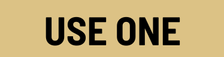
Seeing Outliers
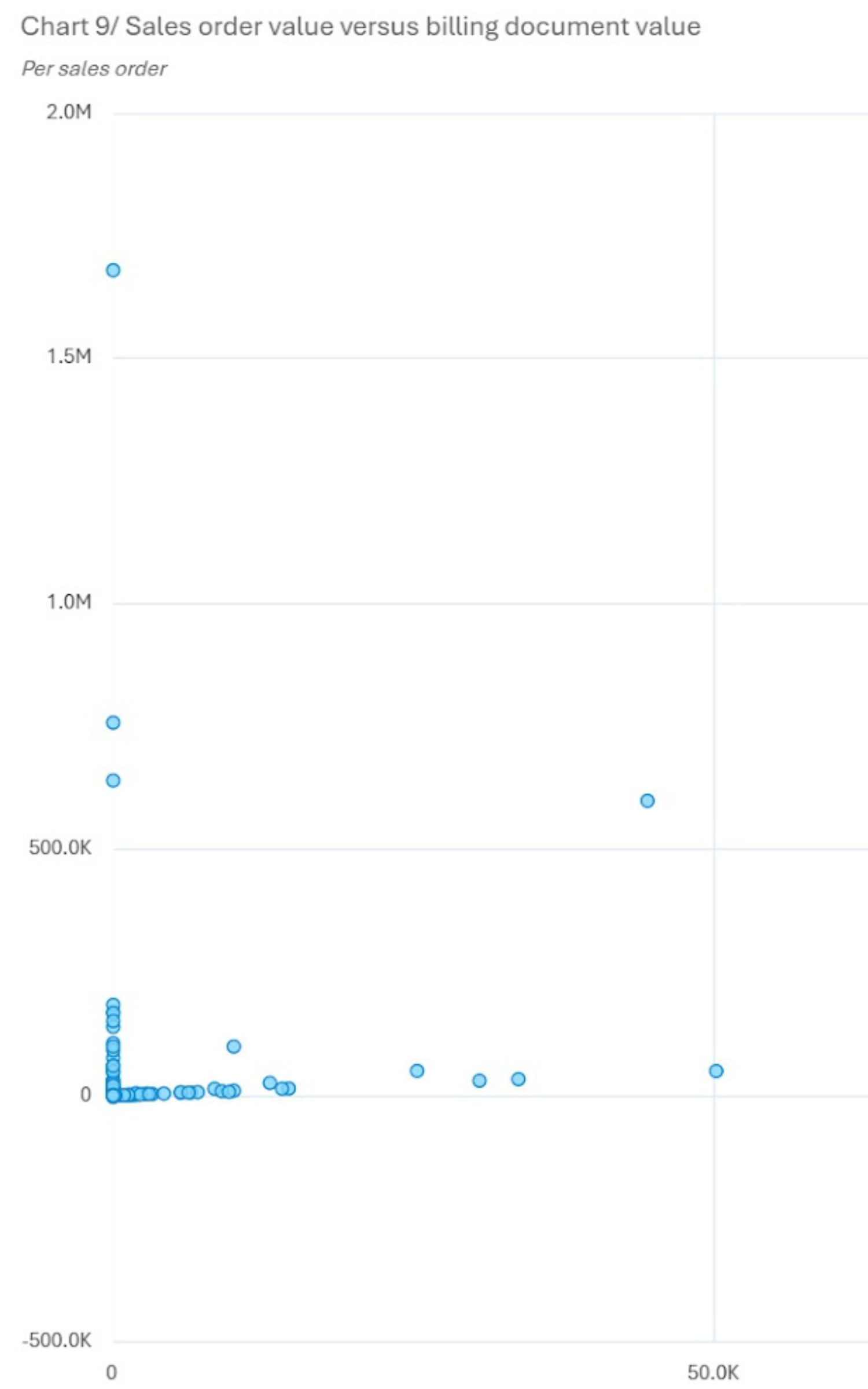
You’re probably aware of this use of data analytics for audit. Graphs that show the price per material on a purchase order compared to the average price for that material, will help you to see inflated prices in seconds.
Graphs that help you to see the distribution of Travel & Expense claim values per pay T&E category and employee, will help you to immediately see those employees with duplicated T&E claims.
Graphs that show you the frequency of sales orders per sales representative+customer+day, will show you unusual peaks in activity that could indicate fictitious sales entries.
THE PROBLEM
Auditors that are not familiar with data analytics, may find it hard to interpret this type of graph.

Seeing Unusual Patterns
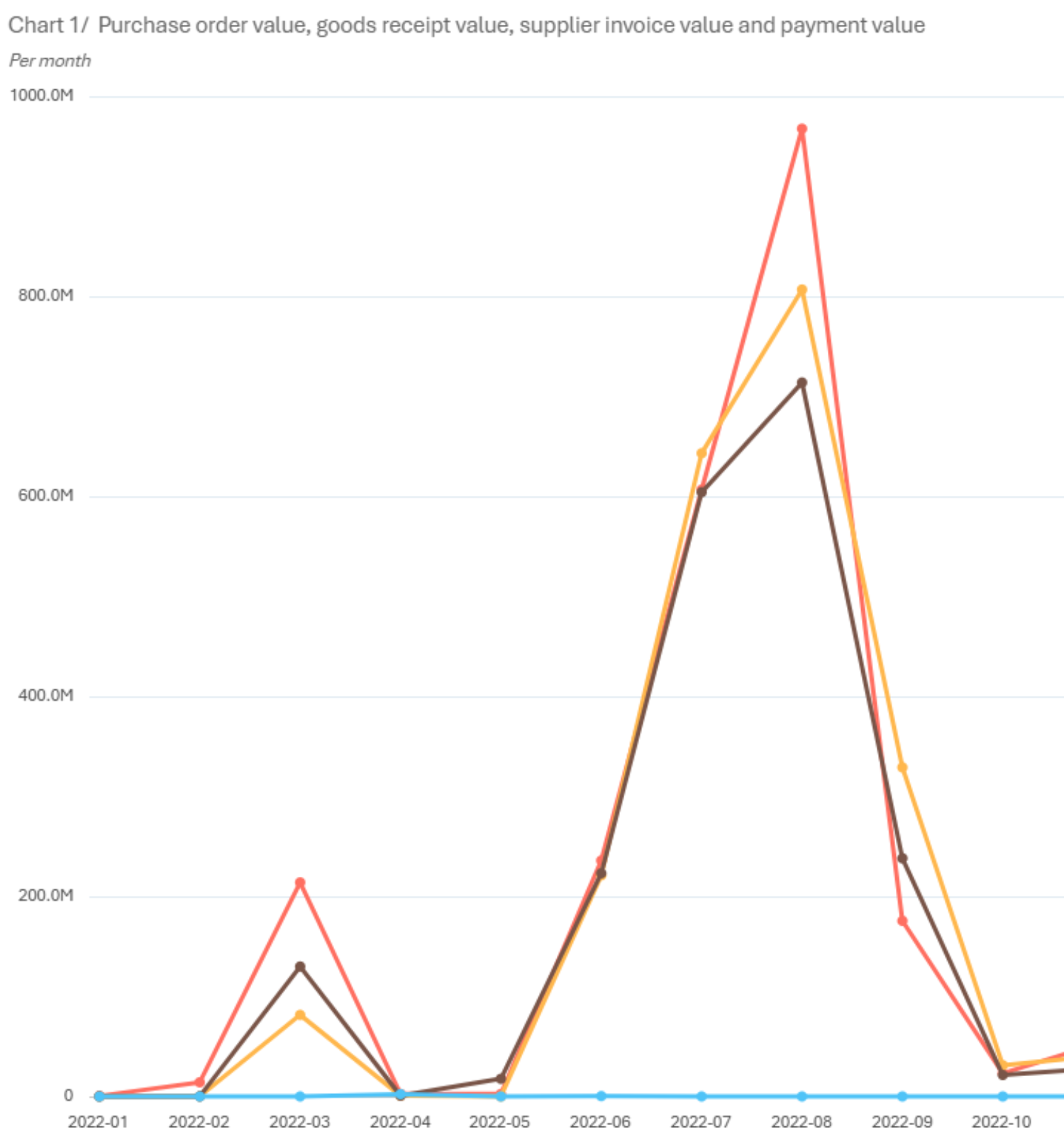
Data analytics can be used to see unusual patterns. For example, if you see that the purchase order data is much higher than the supplier invoice data over time, you might wonder if the purchase orders were over-estimated. This could indicate that there is an issue with the accuracy of budgeting.
You might also notice that a handful of suppliers represent over 80 percent of all operating expenses. This tendency could highlight to the auditor the suppliers that are critical to the ongoing running of the company. Such suppliers should be reviewed and monitored closely by the entity and any risk relating to business continuity assessed.
The data might show that over 50% of the customers were created on the same day in the system. This could be an indication of a system migration occurring. The auditor might then want to test the internal controls concerning the system migration.
THE PROBLEM
Auditors that are not familiar with how SAP works for the business process, may find it difficult to relate the patterns seen in the graphs to the real-world root cause.

Identifying Fraudulent Activity
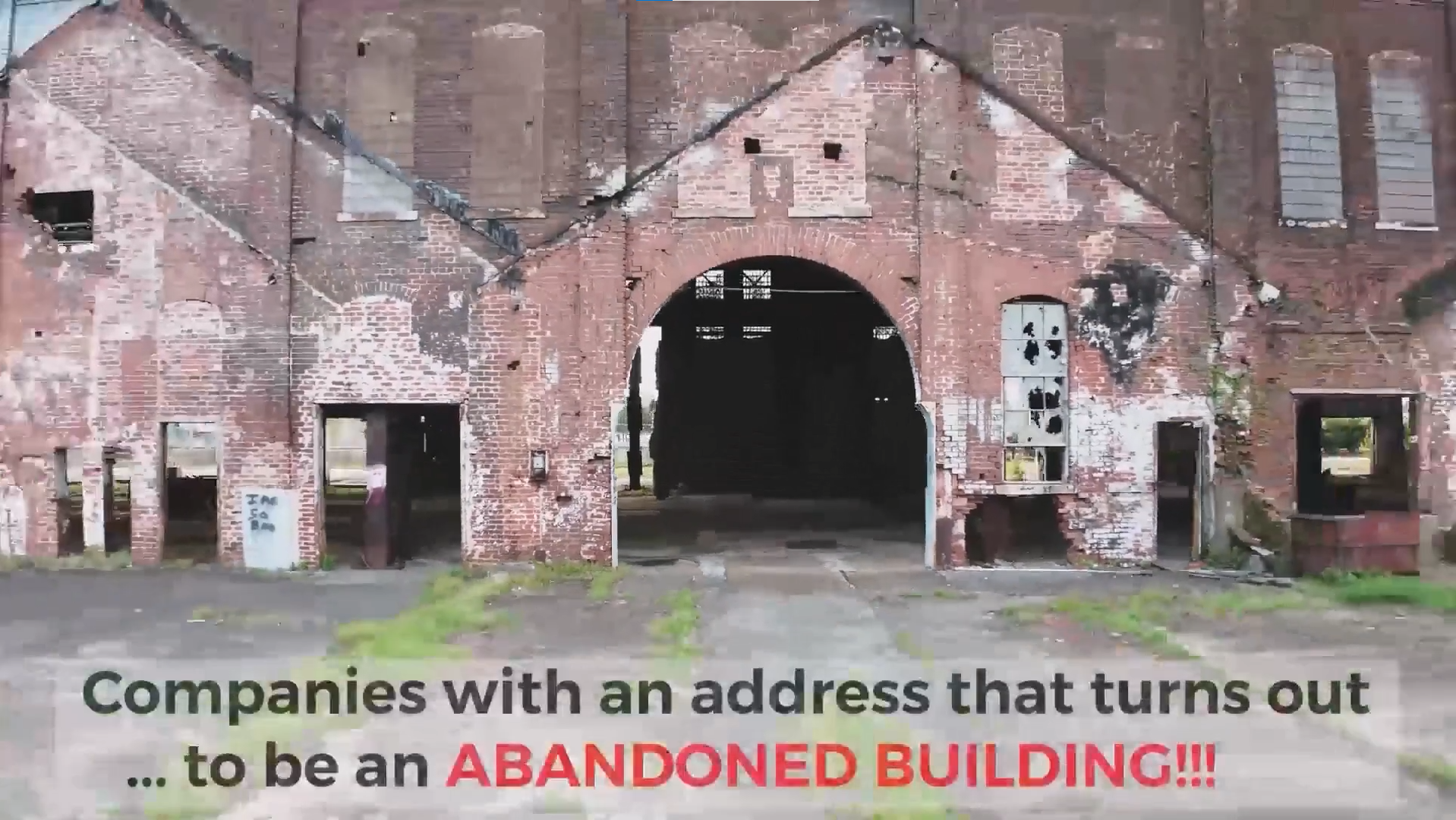
A talented fraudster will try to hide his tracks by making it difficult for those with a supervisory role, internal controllers, internal auditors or external auditors to notice that a fraud has/ is taking place.
The fraudster might hide fictitious supplier bank account details within a legitimate supplier file. The fraudster might enter bank or stock adjustments in order to hide the gap between the bank statement and accounting or between the physical inventory and accounting.
The fraudster might inflate values after approval processes have occurred, or they might make multiple duplicated transactions in order to pass underneath the radar for internal control criteria.
The fraudster might update the system settings, so that certain transaction types are not controlled as they should be.
Data analytics can help us to see all of the indications of these different methods deployed by the fraudster, in order to zoom in on areas that may be missing supporting documentation (such as spend sign-off, due diligence, contracts, etc)
THE PROBLEM
Auditors that are not familiar with all of the different ways that fraud can be hidden within the SAP system, might find it difficult to relate the exceptions that they see on the dashboard to the potential fraud scenarios.
Now, here’s the thing: all THREE of these uses for data analytics for audit have something in common…. The need for continued training.

300Framework is a holistic solution, helping you in all aspects of your journey towards transforming the internal audit team into experts
If you try to get auditors to use data analytics at the wrong time, and using the wrong strategy, then you may find yourself with a mutiny on your hands, or at least a rejection of the data analytics tool.
That’s why we have worked tirelessly over the last 3 years to ensure that the 300Framework solution is easy to use and provides all areas of information that are necessary for auditors to be successful in SAP data analytics for internal audit.
We call it the…
300Framework Starter Pack!
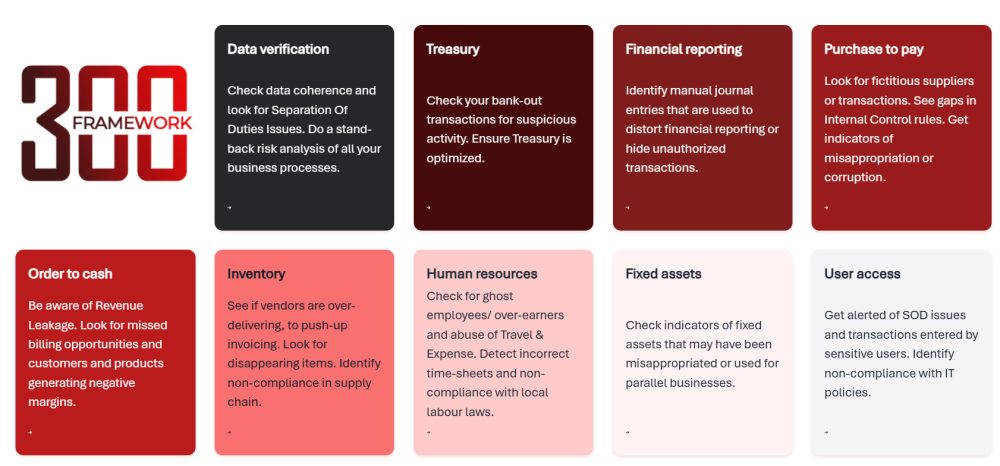
Give 300Framework Just 1 Week, And You Will See How
It Can Transform Your Team Into SAP Data Audit Experts: To Be Able to Increase The Efficiency And Coverage Of All Of Your SAP Audits.
Once you get access to the 300Framework, you will see that you can use the ASAP tool and the ASAP templates to download the exact data that you need for the 300Framework dashboards.
You will be able to refresh the 300Framework dashboards at the click of a button, without needing to do any code.
You will then be able to review the dashboards to see areas of risk.
If you are stuck for ideas, you will be able to brainstorm with the AI agent, check the context based on the Internal Control Framework, write out the planned Audit Workpaper as a team with your colleagues and consult some e-learning specific to the dashboard.
You will be able to flag records that you identify, through drill-down filtering on graphs, for audit sampling and testing. You will also be able to add comments to these records, so that you can easily remember where in the Audit Workpaper you wanted to test them and for what reason!
All without…
Having to program data analytics
Having to consult 100s of blogs in order to work out which SAP tables and fields are required
Having to attend lengthy software trainings.
Having to pay 100s thousands dollars to software companies.
Having to negotiate with your IT department for server space and configuration.
Be able to scale up and down your capacity requirements through a simple on-line request.
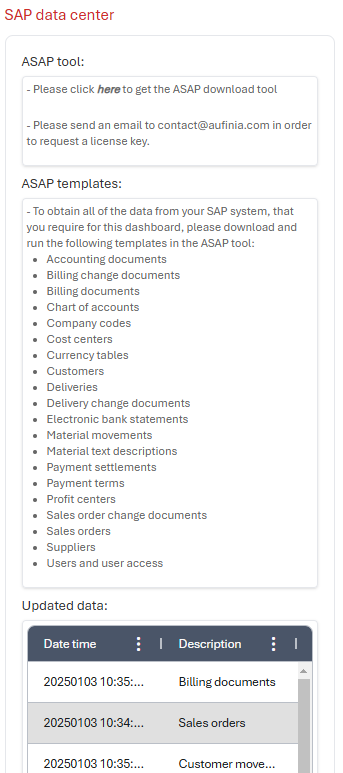
The 300Framework Starter Pack will give you the ROBUST confidence in your SAP Data Analytics skill set, enabling your audit team to add extra value to the business and changing the general perception of internal audit in your organization.
The best part?
It’s all automated.
In other words, once you’ve got set-up within the 300Framework, you can re-run and refresh any of the dashboards for new internal audit scopes as many times as you require.
What You'll Learn When Using
The 300Framework Starter Pack

The Business Risks, Internal Control Gaps and Typical Fraud Schemes relating to the dashboard

Thanks to the Artificial Intelligence Agent, Internal Control Framework and the e-learning you will learn how to use the dashboard in order to see indicators of Internal Control Gaps, Fraud or Error, as well as opportunities for improvement in efficiency.

Create The Ultimate Audit Workpaper FieldWork Plan

You will be able to fill in the Audit Workpaper at the same time as reviewing the dashboard.
Whilst filling in the Audit Workpaper, you will be able to flag specific records for review and add comments/ notation to these records for easy reference.
You will be able to work together with your colleagues, as everyone will see the updates concerning flagged records and audit workpaper entries in real-time.
Your Audit Workpaper can therefore be pre-written before going to see the entity, and referencing transactions or third-parties that you have already identified as potentially indicating an internal control gap or fraud issue or risk, before you actually arrive to do the audit fieldwork interviews

Become familiar with using Artificial Intelligence

When you use the 300Framework, you will be able to interact with the AI Agent that is found for each dashboard.
You can practice asking the AI Agent specific questions about the graphs that you see on the dashboard and you can also use the agent to generate an automated internal audit report.
What’s more, when you get the 300Framework, you will be able to access a custom area. In the custom area, you can create your own python programs and your own dashboards. You can practice using python libraries to run artificial intelligence testing right inside the system.
Our expert team of python programmers will help you on this journey, so that, when your team is ready, they can embark on creating their own Artificial Intelligence analysis right inside the system.
Become A Master SAP Data Auditor With The Confidence To Review Dashboards Based On SAP Data And Follow-Up With Auditees To Find The Root Cause And Most Value-Added Recommendations
Here’s What You Can Expect From The
300Framework Starter Pack!
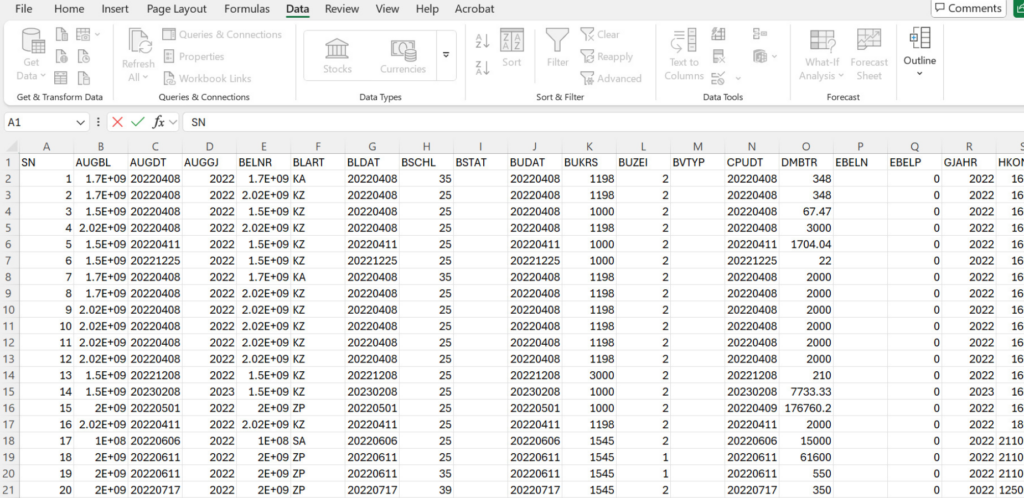
Before 300Framework
-
Taking samples randomly and running the risk of not seeing obvious fraud scenarios
-
Spending hours & days downloading and preparing SAP data for analysis
-
Disconnect between the “geeky data analyst” in the team and the “non-technical auditors”
-
Lack of confidence of the team when discussing data with the auditee, making it easy for the auditee to hide issues.
- Expensive external fees.
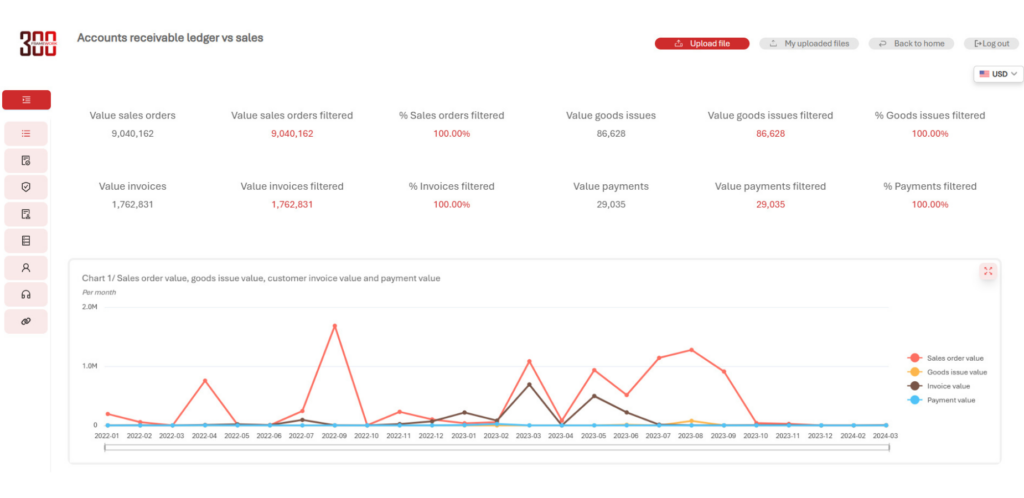
After 300Framework
-
Taking focused samples from transactions already identified by the dashboard as outliers or indicative of internal control gaps
-
Refreshing the dashboard quickly and easily, without needing to write any code.
-
Everyone in the audit team on the same page in terms of understanding.
-
Confidence of the auditor to use the information obtained in the data for requesting of explanations and supporting documentation.
- Limited fees and autonomous team.
In Short: The 300Framework Starter Pack Is The Only Hollistic Solution That Enables You To
DRAMATICALLY
Level-Up Your SAP Data Audit Skill-Set
To The Point Where Your Internal Audit Team Is Greatly Respected Throughout The Organization For The Extra Added Value That The Team Provides To The Business




The data analytics helped us to go a lot quicker! We were able to prepare samples that were much more interesting to use during our audit fieldwork. These focused samples helped us to see internal control gaps and errors that we would not have otherwise seen.
Furthermore, we were able to quantify the issues, making our audit closing meeting more meaningful to the business.

Internal Audit Director, Manufacturing, US

We were able to increase the number of audits that we do per year 2-fold.
We had spent a lot of time trying to use data analytics in the past, however, it was seen as being too technical.
Thanks to the dashboards, we could choose audit samples that revealed more issues than we had been able to see before.

Data Analytics Lead For Internal Audit, Oil & Gas Industry
What's Your Investment?

The 300Framework Starter Pack starts at 399 USD per month.
With this investment, you will have one user account and access to four of the most popular dashboards today: Purchasing Process Mining, Commercial Process Mining, Duplicate Payments and SAP Separation Of Duties analysis.
These dashboards will be available to you immediately and you can refresh them with your own SAP data.
If You Doing Or Planning To Do Any Audits On Entities That Use SAP, Then This Solution Is Absolutely Made For You.
You will not find in any other solution, training package or Artificial Intelligence tool, a solution that is specifically tailored and adapted to your requirements.
The 300Framework is directly tailored to helping internal auditors harness the power of data and Artificial Intelligence, in order to conduct the most efficient and effective audits as possible.

100% Satisfaction Money-Back Guarantee
I want to make sure that you feel confident that this is the best decision for you and your team. That’s why I’m offering a 100% satisfaction, money back guarantee!
If you’re not satisfied with the 300Framework solution, and if you feel you didn’t receive any valuable information you can immediately implement to improve the efficiency of your audits,...
…then you can email my support team at [email protected] and request a full refund for the past month with no hassle involved.
Why Time Is Of The Essence
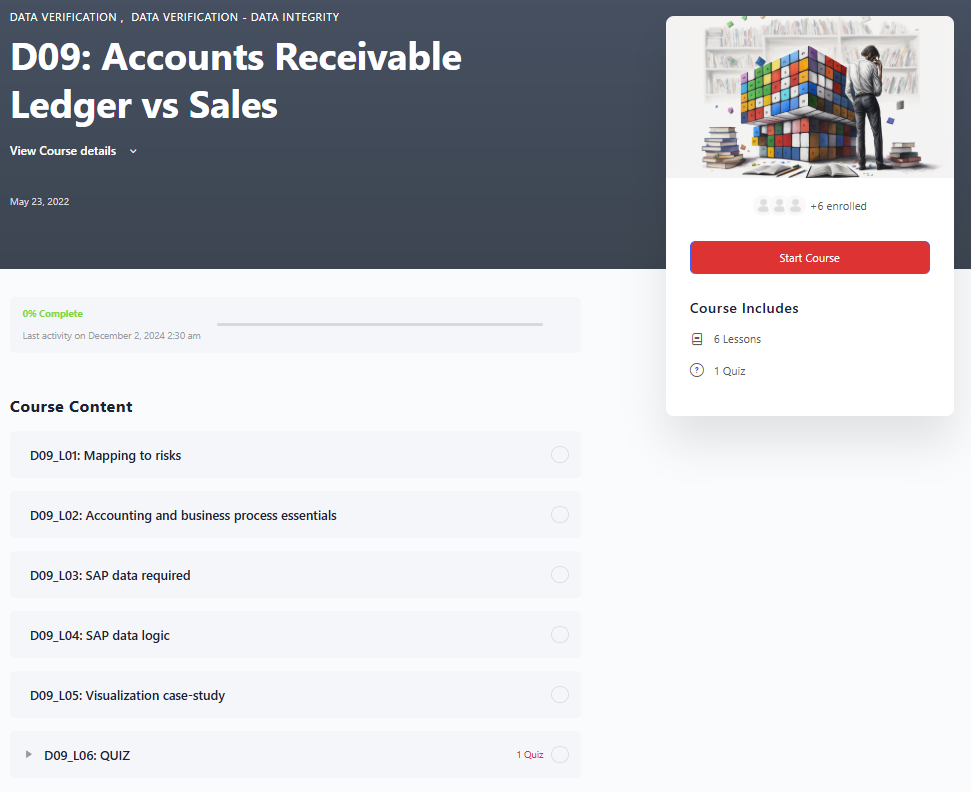
The 300Framework solution is quite a new innovative solution for internal auditors.
Even if this is the case, those that invest in the 300Framework solution today, will be guaranteed to remain at the most beneficial price for the solution.
This may be your ONLY chance to benefit from the special beneficial price of the 300Framework Starter Pack.
So if you are here and you are here now, and you’re wondering if this is for you…
DON'T WAIT! SIGN UP FOR
300Framework Starter Pack Today!
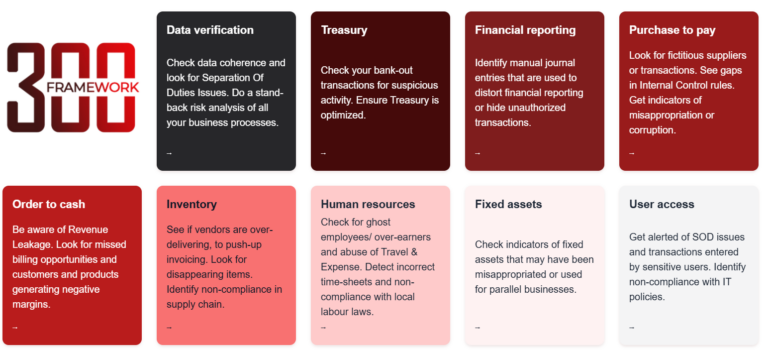
Normal: 8,333 USD
Today's Price: 399 USD



WHAT
Hollistic SAP Data Audit Solution
WHY
So your audit team can increase efficiency, coverage, effectiveness and grow into a confident team of SAP Data Audit Experts, adding extra value to the business and changing the perception of internal audit
HOW
Sign-up for 300Framework Starter Pack, get your free ASAP SAP extractor, use the templates to download SAP data, refresh the 300Framework dashboards to your data set – start analyzing and preparing audit workpapers with the help of AI agents, Internal Control Mapping, your colleagues and e-learning

Claire’s trainings have helped us to become an internal audit department that is using data analytics to analyze SAP data on a daily basis.

Internal Audit Director
International Beverage Company

We have been able to uncover fraud cases in remote locations, through the review of data analytics dashboards from our head-office.
This approach has helped us to be able to strategically plan our audit fieldwork, so as to obtain the best amount of buy-in from top management as possible.

Internal Audit Manager
International FMCG
Imagine What Your Internal Audit Team Could Look Like In Just A Few Months…
DON'T SIT THIS ONE OUT!
Join Others That Have Got The 300Framework Starter Pack Today For A Discounted Low Payment Of Just 399 USD Per Month.
Sign-up for 300Framework Starter Pack Below

SECURE ORDER FORM
YES! Save Me An Instance Of 300Framework Starter Pack!

Price Today: 8,333 USD 399 USD!




Claire, thanks so much for all of the amazing knowledge that we have picked up!

Internal Audit Intern

We really appreciate the structured and flexible approach.

Internal Control team-member

The technical support team is dedicated and invested, always giving us a maximum amount of help and advice on audit findings.
